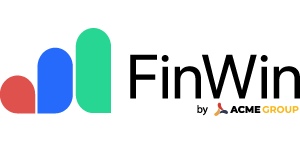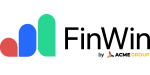Managing investments in today’s digital age has become more convenient than ever. With the rise of online trading platforms, the demat account has become an essential tool for investors. However, with convenience comes the responsibility of ensuring the security of your investments. One critical aspect of demat account security is the TPIN.
This article will help new investors or those just looking to refresh their knowledge, demystify the concept of demat security, learn what a TPIN means, and learn all they need to know about it.
What is a Demat Account?
“Demat” means “Dematerialised,” which means converting physical shares into electronic form. A demat account allows investors to hold shares, mutual funds, bonds, and other securities in a digital format, eliminating the need for physical certificates.
It simplifies trading, reduces the risk of loss or theft of physical documents, and makes transactions faster and more efficient.
Why is Demat Account Security So Important?
A Demat account, which can access funds easily, bears the risk of unauthorised access, fraud, or misuse. Here is why Demat account security should be considered essential:
- Safe Guarding Asset- Your Demat account holds valued financial assets, and unauthorised access results in theft/misuse.
- Financial Loss Prevention- Security breaches may lead to considerable economic losses due to fraudulent transactions or identity theft.
- Peace of Mind- You will have peace of mind knowing that your investments are safe. This allows you to invest with confidence and work towards your financial goals.
Demat Security Essentials
Security for your Demat account is a multi-layered affair. The key security essentials that every Demat account holder needs to be aware of are listed below,
1. Strong Passwords
Like your email or social media accounts, your Demat account is protected by a password. Creating a strong, unique password containing letters, numbers, and special characters is essential. Avoid using easily guessable information like birthdays or common words. Regularly updating your password adds an extra layer of security.
2. Two-Factor Authentication (2FA)
Two-factor authentication adds another step to the login process, making it hard for an unauthorised user to access your account. Once you have input your password, you will receive an OTP on your registered mobile number or email. Entering this OTP verifies that you are accessing the account.
3. Secure Internet Connection
Always access your Demat account using a secure internet connection. Public Wi-Fi networks are unsafe and can be easily hacked, exposing users to data breaches. If using a public network is unavoidable, use a Virtual Private Network, which encrypts your data.
4. Monitor regularly
Regularly check your Demat account for suspicious activities and ensure all transactions and holdings are in order. If unauthorised transactions are detected immediately, you can prevent further losses and take corrective measures.
5. Safe Practices
Adopting safe online practices is crucial. Avoid clicking on suspicious links or downloading attachments from unknown sources. Be cautious when sharing personal information, and ensure you access your Demat account provider’s official website or app.
6. Secure Storage of Credentials
Keep your login credentials, including your password and TPIN, safe. Do not write them down in easily accessible places or share them with anyone. If you suspect that your credentials have been compromised, change them immediately.
Understanding TPIN: A Key Component of Demat Security
Among the various security measures, TPIN is an essential feature to ensure the safety of your Demat account. But what is TPIN number? Why does this feature merit special attention? Let us know more,
What is TPIN?
The term TPIN stands for Transaction Personal Identification Number. When you open your Demat account, you choose a unique four—or six-digit number. The TPIN is used to authenticate and authorise transactions—the authorisation that only you, with your identification, can approve and carry out transactions such as trading and other actions on your account.
It is often queried by new users asking what TPIN meaning or how to handle this sensitive information. The importance of knowing the TPIN number cannot be overstated for secure banking practices.
Why is TPIN Important?
The TPIN is a critical security measure for several reasons:
- Authorisation Control ensures you can authorise any transaction from your Demat account. Without the correct TPIN, unauthorised users cannot execute trades or transfer assets.
- Prevents Fraud- If someone gains access to your login credentials, the TPIN is an additional barrier, preventing unauthorised transactions.
- Audit Trail- TPIN helps maintain a clear audit trail of who authorised each transaction, enhancing accountability and transparency. Questions often arise, such as CDSL TPIN generate when dealing with demat-specific processes, and clear guidance is necessary.
How to Set Up and Manage Your TPIN
Setting up and managing your TPIN is easy, but it does require careful attention to maintain security. Many ask about CDSL TPIN generation or the difference between MPIN and TPIN, seeking clarity to navigate their financial tools effectively. Setting up a secure TPIN involves understanding its processes, like asking what is MPIN and TPIN to differentiate between their functionalities and uses.
1. Setting Up Your TPIN
When you open a Demat account, your broker or depository participant will guide you through setting up your TPIN. Here’s a general outline:
-
- Pick a TPIN: Determine an easy but challenging number that will be much easier to memorise and even harder to predict from others. Refrain from the obvious sequence “1234” or repetitions in numbers, for example, “1111.”
- Confirm: You can double enter your TPIN on confirming it correctly
- Documentation: In a secret area, have it written in one place for further reference; Never share this with anyone else
- Changing your PIN- Change your TPIN for added security. Here’s how you can do it:
- Log In: Log in to your Demat account using your existing credentials.
- Navigate to Settings- Find your account dashboard’s security or settings section.
- Change TPIN- You will be prompted to enter your current TPIN and set a new one. You may need to verify your identity through an OTP or other means.
- Confirmation- Check that the new TPIN is correctly updated by logging out and logging in using the new TPIN.
2. What If you Forget the TPIN?
Suppose you forget the TPIN; panic not. Most Demat account providers have a streamlined process to reset it:
- Login to Official Website/App- Visit your broker’s official platform.
- Select ‘Forgot TPIN’- Navigate and look for an option to reset your TPIN.
- Verify Your Identity- You must answer security questions, enter your registered mobile number, or use other verification methods.
- Create a New TPIN- The instructions will guide you through creating a new TPIN that meets the security requirements. These steps universally apply to those who frequently search to generate TPIN CDSL.
3. Best Practices for TPIN Security
For you to benefit fully from your TPIN security, here are some best practices:
1. Keep It Confidential
Your TPIN is as confidential as your account password. Never share it with anyone, including family members or financial advisors. Please treat it with the same level of confidentiality as you would your bank PIN or password.
2. Avoid Predictable Patterns
Choose a TPIN that doesn’t follow predictable patterns. Avoid using sequences like “1234” or repetitive digits like “1122.” Instead, opt for a unique and not easily guessable combination.
3. Regular Updates
Change your TPIN regularly to reduce the chances of fraudsters getting unauthorised access. Frequent changes will make it challenging for potential fraudsters to guess or crack your TPIN.
4. Use Different TPINs for Different Accounts
If you manage multiple demat or other financial accounts, use different TPINs for each one. If one TPIN is compromised, the rest of the accounts will remain secure.
5. Enable Notifications
Many Demat account providers provide transactional alerts. Enable these alerts so that you are aware of any activity in your account, enabling you to know promptly when unauthorised activity occurs.
Difference Between MPIN and TPIN
The difference between MPIN and TPIN is below,
| Feature | MPIN (Mobile PIN) | TPIN (Transaction PIN) |
| Full Form | Mobile Personal Identification Number | Transaction Personal Identification Number |
| Primary Purpose | To secure access to mobile banking or trading apps | To authorise specific transactions within an account |
| Usage Context | Grants entry to the app or account on a mobile device | Confirms and approves financial transactions such as trades |
| Security Role | Acts as the first layer of security for accessing sensitive data | Acts as a second layer, safeguarding the execution of transactions |
| Impact of Compromise | Unauthorised access to account information and mobile functions | Unauthorised initiation or approval of transactions |
| Analogy | A key that opens the door to your digital financial “office.” | A code is required to access a secure vault inside the office |
| Frequency of Use | Every time you log in to your mobile banking/trading app | Each time a transaction (e.g., trade, transfer) needs approval |
More Demat Security
While TPIN is the most significant part of any Demat account’s security, one must take all-around measures for any investment made. Here are some more such security measures:
1. KYC Compliance
Ensure that your Know Your Customer (KYC) details are updated. Correct KYC information prevents unauthorised access and ensures that only you can change your account.
2. Secure Email Accounts
Your Demat account is usually linked to your email address. Secure your email account with strong passwords and 2FA to prevent unauthorised access that could compromise your Demat account.
3. Be Cautious of Phishing Scams
Phishing scams are attempts by fraudsters to trick you into revealing your login credentials or TPIN. Be cautious of unsolicited emails, messages, or calls asking for personal information. Always verify the source before providing any details.
4. Use Official Channels
Use your Demat account provider’s official website or mobile app for transactions and account management. Avoid third-party links or services that may be fraudulent.
5. Regular Software Updates
Update all your devices and software with the latest versions to avoid security loopholes. Most of these updates bring patches for security vulnerabilities that hackers could exploit. See if anyone uses the same compromised login credentials to do something suspicious.
Conclusion
Securing your Demat account is paramount to protecting your financial investments. Understanding and properly managing your TPIN is a crucial step in this process. By following the security essentials outlined in this article—such as using strong passwords, enabling two-factor authentication, adopting safe online practices, and keeping your TPIN confidential—you can significantly reduce the risk of unauthorised access and ensure your investments remain safe.
Knowledge about the difference between MPIN and TPIN, as well as the meaning of TPIN, can empower you to manage your finances more securely.